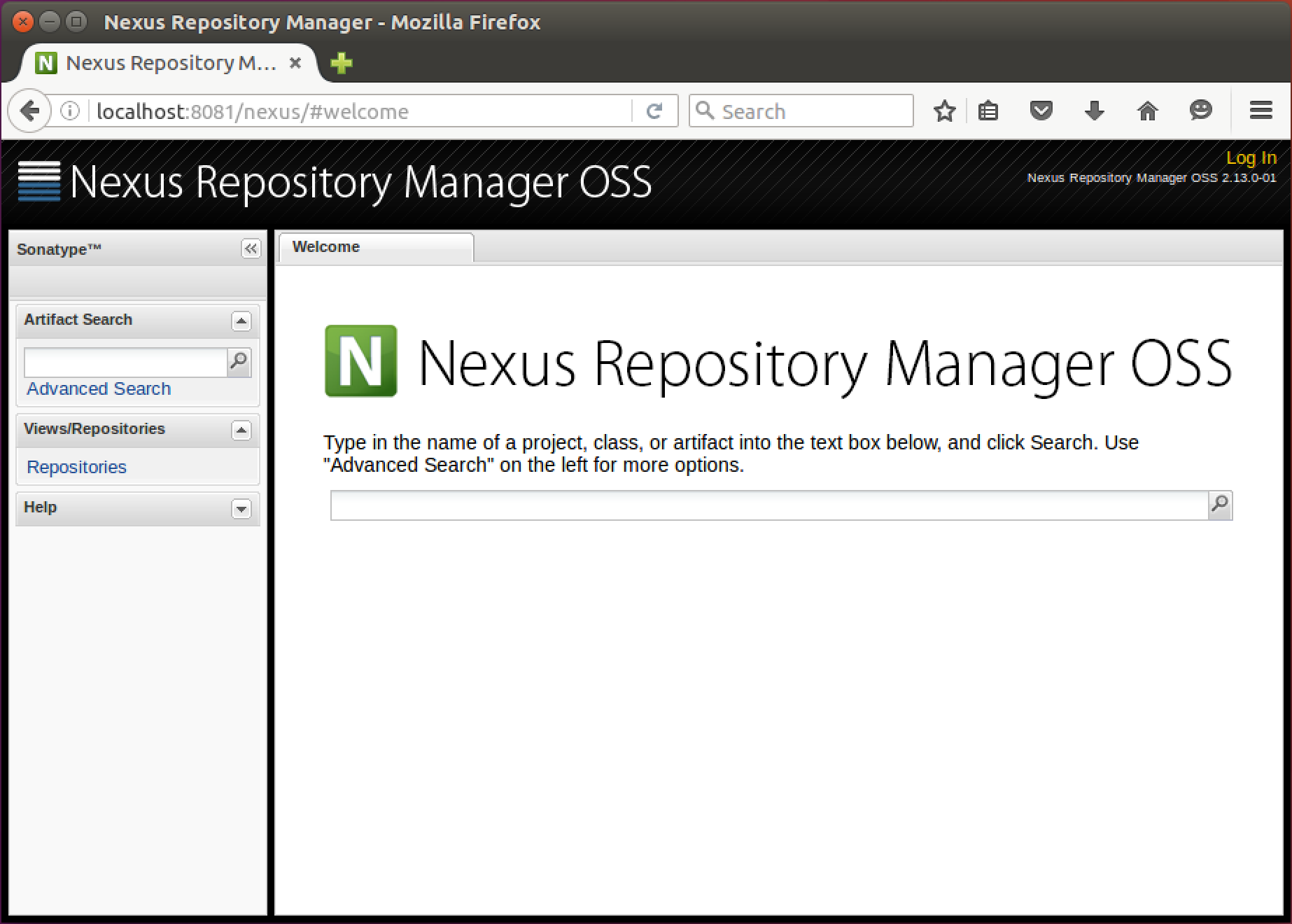前面讲到,如何将Java库发布到中央库。Sonatype提供开源项目仓库托管服务,但是过程比较复杂,而且有的项目作为企业内部项目,不合适开源发布。但是又想使用maven的话,那怎么解决呢?那么,这篇博文可以为你解决这个问题。搭建Nexus Repository OOS私服。
搭建环境为Ubuntu 16.04
下载Nexus Repository OSS
来到官方下载地址。现在Nexus Repository Manager OSS有两个版本,一个是3.xx版,一个是2.xx版。这里选择2.xx版的tar.gz。将下载回来的压缩包放在桌面。
配置Java环境
Nexus Repository OSS需要依赖Java环境。如果你还没有搭建Java环境,可以在这里学习。
配置Nexus Repository OSS
在/opt目录下新建文件夹nexus,然后在命令行中进入此文件夹。
$ cd /opt
$ sudo mkdir nexus
$ cd /opt/nexus
将桌面的压缩包复制并解压到此目录。
$ sudo cp ~/Desktop/nexus-2.13.0-01-bundle.tar.gz /opt/nexus
$ sudo tar xvfz nexus-2.13.0-01-bundle.tar.gz
此时的目录结构如下
└── nexus
└── nexus-2.13.0-01
└── sonatype-work
└── nexus-2.13.0-01-bundle.tar.gz
在Terminal中打开/opt/nexus/nexus-2.13.0-01/bin/jsw/conf/wrapper.conf文件
$ sudo gedit /opt/nexus/nexus-2.13.0-01/bin/jsw/conf/wrapper.conf
修改wrapper.java.command的属性如下。
wrapper.java.command=/opt/java/jdk1.8.0_91/bin/java
此属性值根据你的Java环境修改
修改/opt/nexus/nexus-2.13.0-01/bin/nexus
$ sudo gedit /opt/nexus/nexus-2.13.0-01/bin/nexus
将RUN_AS_USER属性改为root
# NOTE - This will set the user which is used to run the Wrapper as well as
# the JVM and is not useful in situations where a privileged resource or
# port needs to be allocated prior to the user being changed.
RUN_AS_USER=root
启动Nexus Repository OSS
Terminal来到/opt/nexus/nexus-2.13.0-01/bin目录下。
$ cd /opt/nexus/nexus-2.13.0-01/bin
$ ./nexus start
启动成功了
****************************************
WARNING - NOT RECOMMENDED TO RUN AS ROOT
****************************************
Starting Nexus OSS...
Started Nexus OSS.
启动成功后,可以打开http://localhost:8081/nexus,查看是否正常运行。如果打开不了,可以查看/opt/nexus/nexus-2.13.0-01/logs/wrapper.log文件。